PostTrans XL Visual Importer: Contacts and Roles
This is only available in the Professional version of PostTrans
This PostTrans spreadsheet allows the user to easily Import/Extract/Amend Customer/Supplier Contacts and Roles data in Exchequer Enterprise. It uses a series of tags, placed in row 1, to identify the data to be Imported/Extracted/Amended. These tags can be easily added to a spreadsheet using the ![]() button, on the PostTrans Toolbar. The data is read from row 3 onwards, which allows you to put user descriptions in row 2.
button, on the PostTrans Toolbar. The data is read from row 3 onwards, which allows you to put user descriptions in row 2.
Import Exchequer Customer/Supplier Contacts and Roles Features:
Extracting Customer/Supplier Contacts and Roles Data from Exchequer Enterprise
If tag "RelPosted" exists the in cell A1, to extract Contacts and Roles data press ![]() button, on the PostTrans Toolbar, this will allow you to add criteria to the lookup:
button, on the PostTrans Toolbar, this will allow you to add criteria to the lookup:
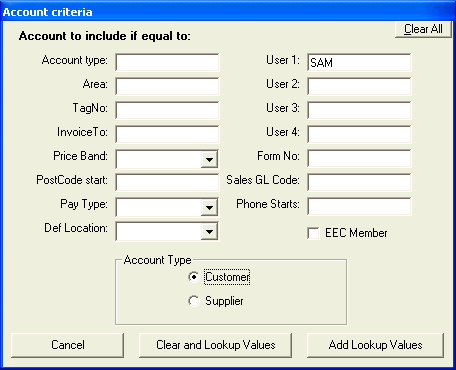
Here we are going to get all customers contacts with "SAM" in user field 1. We then press [Clear and Lookup Values] or [Add Lookup Values] button to populate the spreadsheet with data Exchequer Enterprise Customer/Supplier Contact records.
IMPORTANT : The [Add Lookup Values] will not detect potential duplicate records added to the spreadsheet.
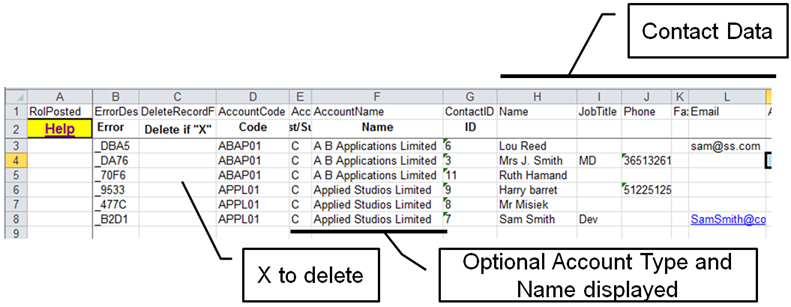
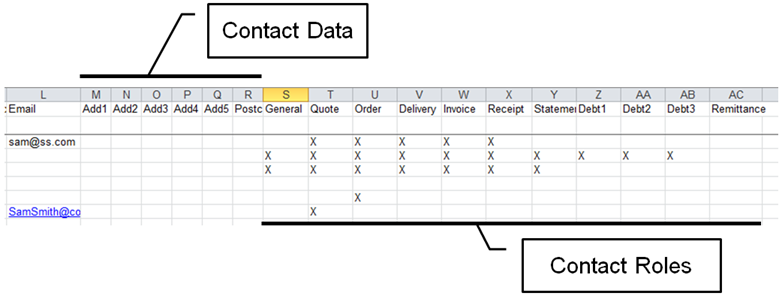
Customer/Supplier Contacts and Roles available for update:
The following Tags are used to identify the corresponding fields in Exchequer Enterprise. Use the [Design] button (or Ctrl+Shift+D), on the PostTrans Toolbar, to access these tags. Click here for more Information on Designing templates.
|
Tag Name |
Data Type Length |
Description |
|
Required (Prof version): |
|
|
|
RolPosted |
|
Returns 'POSTED' if Trans line has been posted and will be ignored if 'POSTED' (required) |
|
ErrorDesc |
Text |
Description of error posted back if record unsuccessfully posted |
|
DeleteRecordFlg |
DeleteFlag |
Delete record if =X |
|
AccountCode |
Text 6 |
Customer/Supplier Code relating to contact information |
|
ContactID |
Long |
Used to write back to correct Contact in Exchequer |
|
Contact Info: |
|
|
|
Name |
Text 50 |
Contact Name |
|
JobTitle |
Text 30 |
|
|
Phone |
Text 30 |
|
|
Fax |
Text 30 |
|
|
|
Text 100 |
Must be a valid email address |
|
Add1 |
Text 30 |
If contains a value then will tick "Contact has own address" automatically |
|
Add1 |
Text 30 |
|
|
Add1 |
Text 30 |
|
|
Add1 |
Text 30 |
|
|
Add1 |
Text 30 |
|
|
Postcode |
Text 30 |
|
|
Roles: |
|
|
|
General |
Flag |
X or Y otherwise not on role |
|
Quote |
Flag |
X or Y otherwise not on role |
|
Order |
Flag |
X or Y otherwise not on role |
|
Delivery |
Flag |
X or Y otherwise not on role |
|
Invoice |
Flag |
X or Y otherwise not on role |
|
Receipt |
Flag |
X or Y otherwise not on role (Customer only) |
|
Statement |
Flag |
X or Y otherwise not on role (Customer only) |
|
Debt1 |
Flag |
X or Y otherwise not on role (Customer only) |
|
Debt2 |
Flag |
X or Y otherwise not on role (Customer only) |
|
Debt3 |
Flag |
X or Y otherwise not on role (Customer only) |
|
Remittance |
Flag |
X or Y otherwise not on role (Supplier only) |
|
Roles: |
|
|
|
AccountType |
Text 1 |
C or S (for information purposes) |
|
AccountName |
Text 45 |
Account Name (for information purposes) |