 Exchequer Enterprise remote iPad/PDA Orders via MiniSell/Pixsell:
Exchequer Enterprise remote iPad/PDA Orders via MiniSell/Pixsell:
ComTek Accounts have written a link between the award winning Enterprise product and Aspin Software, the creators of MiniSell and Pixsell.
Minisell
Minisell will allow your field sales reps to become more effective in their daily tasks, and from this promote profitability and reduce business costs. more information on the MiniSell Product
PixSell
PixSell facilitates ordering and product catalogue from an iPad. more information on the PixSell Product
Features
The system gives the remote
- Retail, Exhibition and show room order capture
- Synchronised visual product catalogue
- Advanced appointment management
- Signature capture
- Handheld CRM system, with diary etc.
- Account information for each reps own accounts, including:
Outstanding orders
Outstanding financial transactions
Order/transactional history
- Stock levels for a location
- Customer Price Matrix
- The ability to take orders, either through manual input or using bar code scanning
- Orders can either be imported as a live order or as a quote for verification
Administrators manual for our software
MiniSell PDA Order taking system for Exchequer Enterprise:
The application platform is any handheld PC (PDA) utilising Pocket PC:
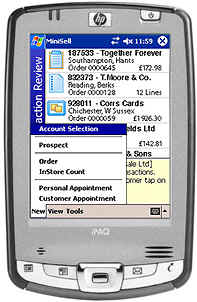
or iPad:

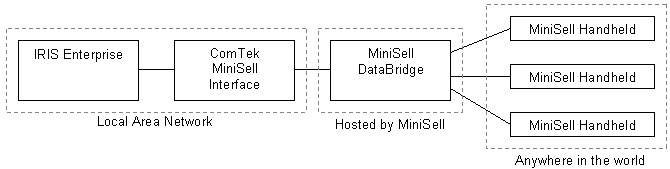
The interface system will consist of one program, which will serve two functions:
Export function
This will, at the times specified in the “Settings.xml” file export the Enterprise data to the MiniSell Databridge program, via MiniSend. Which in turn passes any changes to the MiniSell handheld devices. Information exported:
- Account information
- Transaction history
- Outstanding Orders/Invoices
- Stock information, and stock levels for ONE or more location
- Price matrix (see Discount Price Matrix note) + Price Bands A-H
Import function
New MiniSell Transactions are imported into Enterprise, using the data files created by MiniSell Databridge. The import program will run MiniFetch, every 30 mins, to fetch any new MiniSell Transactions sitting on the MiniSell server. These will be imported into Enterprise as either SOR,SIN or SQU’s and optionally with hold status or with TagNo set, as stated in the “Settings.xml” file.
All items imported are listed in the “import1.log” file, this lists the prices, discounts and GP% of each line. If the transaction total in Enterprise differs from the MiniSell total this will be highlighted in this file. It is good practise to monitor this file which summarises all imported data.
Credit notes can also be optionally imported.
Therefore this program must be running at all times, and will manage all communication between the MiniSell server and Enterprise.
Implementation Points to consider:
The following restrictions, or points, should be considered when implementing the MiniSell system.
Important: Since Enterprise allows many different permutations of pricing; the customer should thoroughly test the system, using their price matrix before going live.
Company:
- Each MiniSell handheld will work with one Enterprise Company only.
Account:
- Rep code can be stored in any of the user fields, Area or Tag number
- Each delivery address is set-up as an account, using the “InvoiceTo” field to link to head office Will NOT export the contacts in the Enterprise Contacts Plug-in
- Discount matrix entries for stock groups, can only be specified once in a branch of the Enterprise stock tree. ACCOUNT MATRIX discount entries must be unique at group level !!!
- If on account is on query, or over credit limit, then imported transactions will be on imported with hold=Query
Stock:
- Locations are automatically exported if customers are assigned a rep
- Multiple Packs, not implemented
- Enterprise Stock tree should be organised to two levels only
Level 1 – “MiniSell Category”, code must be 5 chars only.
Level 2 – “MiniSell Product Group”, code must be 15 chars only. Enterprise is 16.
Note : Stock Group codes can be edited in Enterprise within seconds - If Stock tree is over two levels, then any level lower than level 2 will be treated as if at level 2
- Does not export “Discontinued” stock items No check is made for negative stock
Transaction
- Many of the MiniSell additional fields on the Order window can be mapped to Exchequer Transactions fields. I.e. User fields or Notes lines
Currency
- Euros can be handled by setting the Account to Euros and then specifying Euro price as band prices within the stock record.
Enterprise Lookup Plug-in, will not be implemented. Any lookups can be set-up and maintained in MiniSell DataBridge software manually
Discount Price Matrix
Currencies
Currencies are supported
Price Bands
The system will allow Customer Price bands A-H
Special Price
A Special Price for a customer, for stock item (if for group should be specified on level above stock item)
Percentage discount
Percentage discount applied to a band price for a customer must be expressed at stock level, parent or parent of the parent (ie 2 levels above stock code)
Qty breaks
Discount expressed on the Customer “Default” Tabs supported
Qty special prices will ignore any
It is advisable to test
Margin/Markup on cost price
On Account record:
If applied to a stock group, then creates a lot of data since the interface has to calculate the
price of each stock item, for each account, to send to MiniSell
On stock record:
Only works if account either has no default price band applied or on Band A
For each currency published, the data is replicated
Effective dates
Supported
Not implemented:
- Special Qty break prices for a specific customer.
- Serial/Batch numbers
- Multi Bin
- Buy x get one free
Data in MiniSell
Account
- If specified, on account records, the delivery address will appear in “Proprietors address” in MiniSell
- MiniSell Notes1 = Account status + Total Order Committed value
- MiniSell Notes2 = This year and Last year margin (can be turned on/off in settings.xml)
- Can map Enterprise account user fields, and Trader terms, to MiniSell GenericCode3/4 and Freetype1/2 for customer specific use (including top 4 lines of Dated/General Notes)
Stock
- The MiniSell stock description will only contain first 60 characters. However when transactions are imported into Enterprise full stock descriptions will be displayed as normal.
- MiniSell Freetype1-5 fields will contain all of the stock description
- Freetype6-7 can contain free stock figures for various locations
- Can map Enterprise stock user fields, to MiniSell GenericCode5/6 and Freetype1-8
Transaction
- Many of the MiniSell fields can be mapped to Enterprise Transaction Header fields or Notes Lines for extra flexibility.
- Processed orders will be moved to FAILED/ARCHIVE directories
- Optionally: Location can be overridden by selecting a location in MiniSell GenericCode2 on each order line
- All stock descriptions are read from Enterprise, any edited descriptions in MiniSell will be ignored
- MiniSell FreeTypeFields1-3 can be mapped to bring in General/Dated Notes or extra lines on Transaction
Videos about the System:
Optimised pricing:
The Pricing Matrix can be published as MiniSell price lists if, Price discounts are set against an account beginning with "#", then copied to other accounts with the same "Account Type" in Enterprise. These accounts MUST HAVE
- Currency 1
- THE SAME PRICE BAND as the stock <Sales_Price_Band> tag in settings (default A)
Using this pricing structure will result in less data sent to MiniSell
System Settings and Log Files:
Log Files
The system will log all errors, major operations, and an audit of the transactions imported into Enterprise. Any transactions, which fail to import, will be moved to a “FAILED” folder and an e-mail can be sent to two e-mail addresses alerting them of the problem.
Settings
A “Settings.xml” configuration file will allow access to system settings and all operations will be logged to a log file.
Configuration options include:
- Ability to set OLE Company
- Data can be exported 5 times a day, at specified hour
- Specify the active period (times system will check for new MiniSell Orders)
- Errors can be e-mailed to administrator (internet access required)
- Turn on/off, Transaction History, and define number of days history
- MiniSell Orders to go into Enterprise, as Order, Invoice or as Quote. Quotes can be used for Testing, since they can be removed in Enterprise.
- Transactions can be imported with on hold status or TagNo set
- Set main stock location, if Enterprise locations are turned on
- Have the facility to add bespoke field mappings, as and when requested by user (including General/Dated Notes)
- Publish Price Bands to A-H ON/OFF
- Publish ReOrder Price, Cost Price or nothing
- Publish Customer Margin for last two years to customer record
- Specify additional stock location levels to publish. MiniSell defaults to the main location, which can be overridden on each order line