 PostTrans XL Visual Importer: Import Exchequer Alternate Stock Database:
PostTrans XL Visual Importer: Import Exchequer Alternate Stock Database:
This is only available in the Professional version of PostTrans
This PostTrans spreadsheet allows the user to easily Import/Extract/Amend Alternative Stock Database data in Exchequer Enterprise.
It uses a series of tags, placed in row 1, to identify the data to be Imported/Extracted/Amended. These tags can be easily added to a spreadsheet using the [Design] button, on the PostTrans Toolbar. The data is read from row 3 onwards, which allows you to put user descriptions in row 2. Click here for more Information on Designing templates.
 Demonstration Videos:
Demonstration Videos:
The "Customers and Stock" Example shows this in action. more information on PostTrans examples
Import Exchequer Alternate Stock Database Features:
To extract Alternative Stock Database for particular Stock records press [Update Lookups], on the PostTrans Toolbar, this will allow you to add criteria to the lookup:
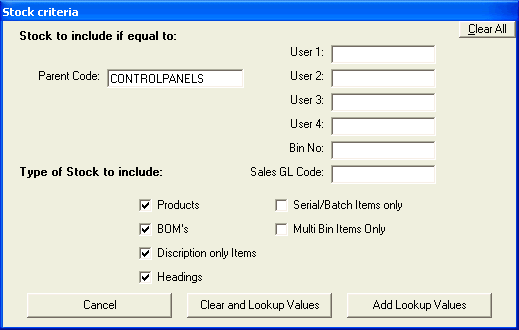
Here we are going to get all Alternative Stock codes under the heading "CONTROLPANELS". We then press [Clear and Lookup Values] or [Add Lookup Values] button to populate the spreadsheet with data Exchequer Enterprise Alternative Stock code records.
IMPORTANT : The [Add Lookup Values] will not detect potential duplicate records added to the spreadsheet.
Amending the Exchequer Enterprise Alternate Stock Code Database
Having extracted data, the user can now simply edit the Enterprise data, before re-importing it back to Exchequer Enterprise.
Importing new Exchequer Enterprise Alternate Stock Code Database
Simply add new lines to the spreadsheet from row 3 onwards. Then press [Post Transactions], on the PostTrans Toolbar, to import Exchequer Enterprise data.
Alternative Stock Code Database Required fields
To Import/Extract/Amend Exchequer Enterprise Customer/Supplier Data, the following Tags/Fields must be specified:
AltPosted
Cell A1 must equal
StockCode is used to detect end of spreadsheet. PostTrans will stop Importing/Amending, from row 3 onwards, when this field is empty.
Restrictions
Does not update existing Equivalent, Superseded, Opportunity records. Delete then re-import data
Deleting Alternate Stock Code Database records
Alternative Stock code Database records can be deleted by entering "X" in the "DeleteRecordFlg" tag.
For example:
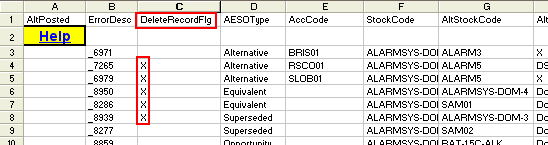
Special notes regarding Alternate Stock Code Database records
To Import/Extract/Amend Alternative Stock codes we suggest the following:
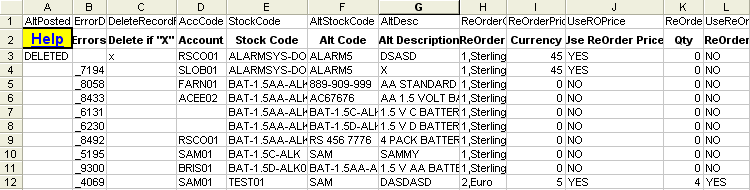
To Import/Extract/Amend Equivalent, Superseded, Opportunity records we suggest the following:
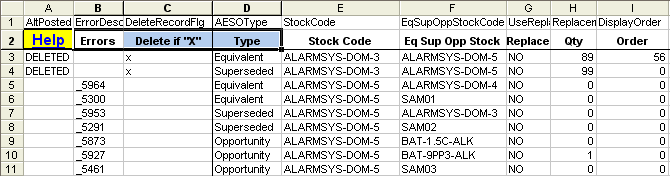
Please look at example provided.
Exchequer Alternate Stock Code Database fields available for update:
The following Tags are used to identify the corresponding fields in Exchequer Enterprise. Use the [Design] button (or Ctrl+Shift+D), on the PostTrans Toolbar, to access these tags. Click here for more Information on Designing templates.
|
Tag Name |
Data Type Length |
Description |
|
Required (Prof version): |
|
|
|
AltPosted |
Yes/No |
Returns 'POSTED' if Trans line has been posted and will be ignored if 'POSTED' (required) |
|
ErrorDesc |
Text |
Description of error posted back if record unsuccessfully posted |
|
DeleteRecordFlg |
DeleteFlag |
Delete record if =X |
|
AESOType |
Text |
Alternative (default),Equivalent,Superseded,Opportunity |
|
AccCode |
Text 6 |
Account Code for Alternate code |
|
StockCode |
Text 16 |
Stock Code for Alternate code |
|
AltStockCode |
Text 16 |
Alternate stock code |
|
AltDesc |
Text 35 |
Alternate Description |
|
Alternate ReOrder: |
|
|
|
ReOrderCu |
Long |
ReOrder Currency 1-89 |
|
ReOrderPrice |
Double |
REOrder Price |
|
UseROPrice |
Yes/No |
Use Re Order Price Y/N |
|
ReOrderQty |
Double |
ReOrderQty |
|
UseReOrderQty |
Yes/No |
Use Reorder Qty |
|
Equiv.,Super,Opp: |
|
|
|
EqSupOppStockCode |
Text 16 |
Stock Code for Equivalent,Superseded,Opportunity record If present then Equivalent,Superseded,Opportunity import, else Alternative DB |
|
DisplayOrder |
Long |
Display Order |
|
ReplacementQty |
Double |
Replacement Qty |
|
UseReplacementQty |
Yes/No |
Use Replacement Qty |
|
Additional Lookups: |
|
|
|
StockDescription |
Text 35 |
Stock description from Stock record (Read Only) |
|
EqSupOppStockDescription |
Stock description for Equivalent,Superseded,Opportunity record |
|
|
AccountName |
Text 35 |
Account Name |