 Master Link Common Support Questions/Answers:
Master Link Common Support Questions/Answers:
The page is split in to the following sections:
Installation Issues:
Towards the end of the installation I get OLEAUT32.DLL is out of date.
Reason
Your OLEAUT32.DLL file is out of date.
Answer
The install program will have updated it. Reboot computer and rerun the install program. It should now work OK!!
Master Link Hangs at 60%
Reason
Master Link cannot communicate with your Btrieve engine.
Answer
Both installations ask "Where is Exchequer". When you select the Enterprise directory the installation adds the directory to your PATH statement. If either PostTrans or Master Link does not work then check:
- The Exchequer DLL Toolkit Module has been unlocked on the Exchequer Installation
- Is the Exchequer directory in your path statement?. Note some network logon scripts, Novell in particular, may override the AUTOEXEC.BAT PATH statement if so see network Administrator. To find out if it is in your path statement, go to DOS and type PATH. Look at the result to find if it has been added.
- Test the DLL Toolkit either go to PostTrans or the Master Link program group and run the "Test Exchequer DLL" program. This will test the DLL Toolkit is working. Or run Test32.exe from the Master Link directory.
If the Exchequer Enterprise has not been added to your PATH statement and you are unsure how to add the directory to your PATH statement (Because login script is overriding it). Manually copy the Btrieve engine from the Enterprise directory to the Master Link directory.
Manually copying Btrieve files
This can be simply done by copying all files which begin with W*.* from the Enterprise directory to the Master Link directory.
Note : You must make sure Windows Explorer is not hiding some files. By default Windows Explorer hides .DLL files. Go to "View >> Options" and tick "Show All Files".
If you install a newer version of Btrieve at a later date, be sure to repeat this process.
Master Link Hangs at 70%
Reason
Exchequer Enterprise has not been installed on the computer or
Answer
- Install Exchequer Enterprise
- Make sure you have the correct version of Enterprise, there is a difference between V4.30x and V4.31x
- Follow the instructions for hanging at 60%
What happens if I move Master Link on the Server?
If the master Link directory is moved, then run RegLink.exe (in the Master Link directory) from each workstation, to point Master Link to new directory.
Installing on Citrix Metaframe Terminal Server
Install Master Link on a mapped drive on the network and set-up with CRM package.
On the Terminal Server:
Before installation:
During the Workstation install of Master Link must write to C:\. Your terminal server installation may not have a C: drive exposed to the installation routine. Please use "SUBST C:\ M:\TEMP" from the command prompt, to map c: drive to a temp directory (M:\TEMP for example), to resolve this problem. This mapping should be dropped after installation.
To install:
Open the Control Panel in on the server. Double click on the “Add/Remove Programs” icon. Then press the [Install] button, and select “install for all users” option. Terminal server will then monitor the system changes and expose any settings to all users. Then “browse” to find the Master Link directory on your network to run the “SetupWKS.exe”, file to install Master Link on the users terminal, on the Terminal server.
Drop any temporary mapping.
Master Link will now run on your Terminal Server.
Installing on Windows Terminal Server
Install Master Link on a mapped drive on the network and set-up with CRM package.
Grant user the rights to load software. Run “SetupWKS.exe” file, from Add/Remove Programs, to install Master Link workstation files. Then run from each users login.
3445 Incorrect version of DLL file “MSJET35.DLL”. In some cases we have found that Terminal services already has the MSJET35.DLL already loaded in the WINNT\SYSTEM\ directory of the Terminal Server but Master Link has a newer version loaded in the \Users\Windows\System directory.
To resolve this error:
Backup the MSJET35.DLL in WINNT\SYSTEM\ directory. Copy the MSJET35.DLL from \Users\Windows\System directory to WINNT\SYSTEM\ directory with the correct rights.
When I start Master link I get an Automation error with a large negative error number.
Reason
The Master Link free-floating window is a COM object. Each COM object is registered in the registry, but your settings in the registry are wrong.
Answer
Firstly be very careful!
Run “regedit”.
Make sure the cursor is at the top of the tree on the left hand pane of the window
Click on “Edit” menu and select “Find”
Enter “LinkAx” in the find window.
Press [OK]
RegEdit will then move to the first entry for this key.
Select the large key on left hand side:
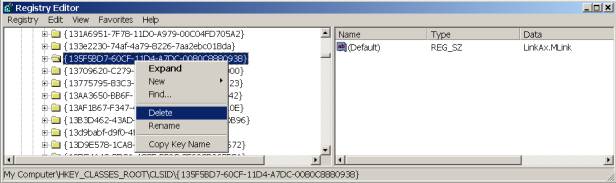
This should end in “8880938}”
Right click and select “Delete”.
Now press [F3], to search again.
RegEdit should now find another entry:
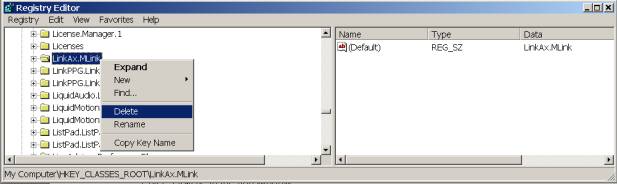
This should read in “LinkAx.Mlink”
Right click and select “Delete”.
Repeat until all keys for “LinkAx” have been deleted.
Now run RegLink.exe, and then WhereIs.exe from the MLINK directory.
Now try Master Link again, problem should be fixed.
Problems interfacing with Exchequer Enterprise:
When choosing the Enterprise Companies I see the wrong company manager?
Reason
You have another version of Exchequer Enterprise on your system and Master Link has not been told to use the new system.
Answer
- Select any company and close Master Link
- Find the Master Link directory in windows Explorer
- Run WhereIs.Exe and point to the correct Exchequer Enterprise directory
- Then run Sysetup.exe and point to the correct company in selection box.
When I look at the transactions the monthly summaries are in the wrong month
Reason
The correct month has not been set for the period 1
Answer
- In Master Link, select Options >> System Set-up menu Option
- On the first Tab of the System Set-up window select the correct month for period 1 of the company.
Multi-user issues:
How do I log every one out of Master Link?
Answer
- In Master Link select Options >> System Set-up menu Option
- Select ‘Reset user count
Master Link keeps saying that the user count has been exceeded
Reason
Some of the users on the system did not exit Master Link the correct way. This could be caused by the user turning the machine off or machine crashed therefore Master Link did not remove the user from the user count.
Please note that while Master Link is hidden, using the [HIDE] button, the user is counted as using Master Link
Answer
- In Master Link, select Options >> System Set-up menu Option
- Select ‘Reset user count’
Goldmine Issues:
When Is move the cursor through the Exchequer ID field the contents gets deleted?
Reason
The setup on the lookup list has “insert closest match” turned on, and of course the account code is not in the list, so Goldmine deletes the contents of the field.
Answer
Simply go to field and press F2. Select [Setup] button and untick “insert closest match”
How many COM Toolkit Licenses are required:
Option one - Simple installation, that uses Master Link free floating window from within Act or Goldmine.
An Exchequer COM kit licence is required for each user who uses Master Link free floating window.