 PostTrans XL Visual Importer: Import Excheuqer Payments and Match Reconcile
PostTrans XL Visual Importer: Import Excheuqer Payments and Match Reconcile
This is only available in the Professional version of PostTrans
This PostTrans spreadsheet allows the user to easily Import Sales receipts, and match off the original invoice in , using either Enterprise Transaction Ref or unique external reference posted in YourRef or AltRef.
Uses:
- Bulk import of cheques for payments
- Import of Credit card payments from external system
 Demonstration Video:
Demonstration Video:
The "Match Payments.xls" Example shows this in action. more information on PostTrans examples
Import Excheuqer Payments and Match Reconcile Features:
Importing new Bank Reconciliation data
Simply specify the reference to Match by and the amount:
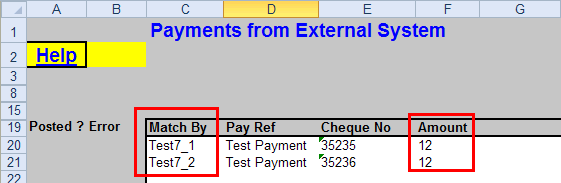
Import Payments
To Import Payments, the following Tags/Fields must be specified:
PaymentPosted
Cell A1 must equal
The Default GL code, and "Match By" field should be set in System setup.
Restrictions
SIN and SRC must be same Value. Part allocations are not supported.
PostTrans will import a matching SRC, but the difference must be resolved
Excheuqer Payment fields available for update:
The following Tags are used to identify the corresponding fields in Exchequer Enterprise. Use the [Design] button (or Ctrl+Shift+D), on the PostTrans Toolbar, to access these tags.
|
Tag Name |
Data Type Length |
Description |
|
Required: |
|
|
|
PaymentPosted |
Yes/No |
Returns 'POSTED' if Trans line has been posted and will be ignored if 'POSTED' (required) |
|
ErrorDesc |
Text |
Description of error posted back if record unsuccessfully posted |
|
THPayMatch |
Text |
"Match By" field should be set in System setup. |
|
TLPaymentRef |
Text |
Payment Ref to put on SRC |
| TLChequeNo | Text | Cheque No to put on SRC (Appears in Description in Banks Rec) |
|
TLAmount |
Double |
Amount to settle |
|
Optional: |
|
|
|
THTransDate |
Payment record Transaction Date |
|
|
THYourRef |
Your Ref on new Payment record |
|
|
THAltRef |
|
Alt Ref on new Payment record |
|
THCurrency |
0-89,1=Sterling |
|
|
TLUser1-4 |
Transaction Line User1-4 |
|
|
TLCostCentre |
|
|
|
TLDepartment |
|
|
|
THPayDetails1-5 |
Pay Details line 1-5 |
|
|
Post Back: |
||
|
PBSINOurRef |
Write back SIN ref found | |
|
PBVariance |
Difference in SIN and Payment if any | |
|
PBAccountCode |
|
Write back SIN Account found |
|
PBTransDate |
|
Write back SIN Transaction date found |
|
PBDueDate |
|
Write back SIN Due Date found |
|
PBSRCOurRef |
SRC ref created |