 PostTrans XL Visual Importer: Lookup XLA
PostTrans XL Visual Importer: Lookup XLA
This is only available in the Professional version of PostTrans
From Jan 2014 this is installed in the Exchequer\PostTrans directory. This is so customers do not install this with the PostTransLIVELookup.xla as the functionality will clash.
The PostTrans Lookup XLA, enables a popup which allows the user to easily select Exchequer Enterprise codes. The PostTransLookup.xla must be installed on each computer to enable this functionality. It allows a user to enter a part of a stock code and search for code, similar to Enterprise.
For Live Lookups please click here
 Demonstration Video:
Demonstration Video:
Features:
Enable the lookup
Add the addin PostTransLookup.xla within Excel
For transaction based spreadsheets cell A1 must equal "TransLookup".
Search Options
- ** will allow for a search on any word in Lookup data, such as Customer Name or PostCode
- "/" and "\" will allow additional search fields. See below:
For example, to post Exchequer Enterprise Timesheet: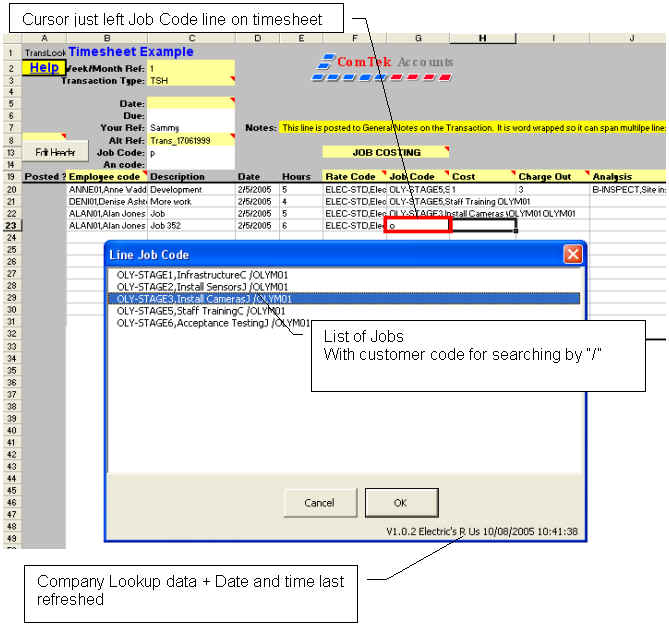
To use this lookup functionality, each PostTrans template must include a sheet called "EXCH Lookups". This contains all the commonly used codes in Exchequer Enterprise, an thus helps a remote user populate a PostTrans sheet with correct Account, Stock, GL, Job, Job Analysis, TimeRates, etc.
This spreadsheet is populated by selecting it and then press [Update Lookups] button on the PostTrans toolbar.
Unused data, to keep file sizes to a minimum, can be suppressed by selecting "no" in row 3.
Use with two companies
The lookups can be made to point to two companies, by copying the "EXCH Lookups" sheet, thus createing two Lookup sheets. For example lets call it "EXCH Lookup2"
Next define a cell to hold the OLE code of company to post too which is available in all sheets. This should be defined in the first page of System Settup:
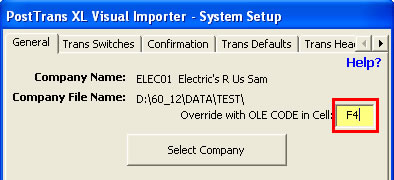
In this example F4
Then enter the OLD code of each company in cell F4 on each sheet.
Then when the [Update Lookups] is pressed Posttrans will read data from that company define in the OLE cell F4.
Then on the transaction sheet, which needs to use the values on the second lookup sheet, use “TransLookup:EXCH Lookup2” in cell A1.
Installing the PostTrans Lookup.xla:
Simply install, in a similar fashion to Exchequer OLE, PostTransLookup.xla.
This add-in does NOT require Exchequer to be loaded on PC, so can be used on remote PC's or notebooks.