 Notes Plug-in for Exchequer Enterprise:
Notes Plug-in for Exchequer Enterprise:
The Notes Plug-In displays General Notes for an account or stock record, if any exist, when the user enters an account code or stock code in a transaction. Thus providing business alerts within Exchequer. Such as special delivery instructions or credit control notes.
Uses/Benefits
Improve
Put messages on stock record notes to sell associated stock items or to show superseding stock items.
Improve Accuracy
Add warnings on account records such as "pro forma only", "CASH only", "Get every thing in Writing!", etc.
Notes Plug-in for different Exchequer Transaction Types:
Available for SIN SOR SQU SRI SJI SCR SJC PCR POR PQU PJC PPI PIN + TeleSales
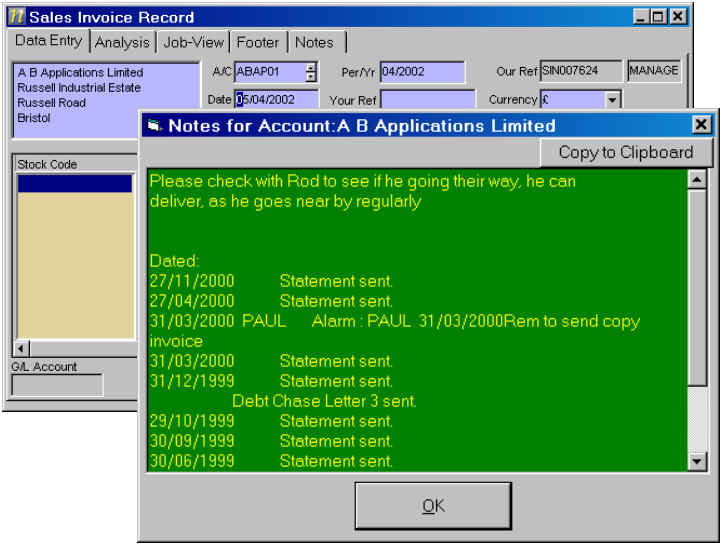
Changing the Transaction types
The types of transaction that the Notes Plug-in pops up for can be changed in “Notes_Plug_Switches.ini” file. Which is in the root of the Enterprise program.
[ACCOUNT CODE]
EnableGeneralNotesFor=SIN SOR SQU SRI SJI SCR SJC PCR POR PQU PJC PPI PIN
EnableDatedNotesFor=SIN SOR SQU SRI SJI SCR SJC PCR POR PQU PJC PPI PIN
GeneralNotesMaxLines=99999
DatedNotesMaxLines=100
[STOCK CODE]
EnableGeneralNotesFor=SIN SOR SQU SRI SJI SCR SJC PCR POR PQU PJC PPI PIN
EnableDatedNotesFor=SIN SOR SQU SRI SJI SCR SJC PCR POR PQU PJC PPI PIN
GeneralNotesMaxLines=99999
DatedNotesMaxLines=100
Controlling Users
The notes Plug-in can be restricted to only pop-up for certain users.
Optional in the INI file:
[GENERAL]
UserList=MANAGER,ANOTHER1,USER2
[GENERAL]
UserList=
Enables for all users
Groups of Users
Added V1.0.10... Restricts uses to seeing only notes in same group as them
[GROUPS]
Group1=TART,JANE,PETER,SAM
Group2=RUTH,TART,MIKE
Group3=TART,LUCY,STEVE,SAM
Group4=
Group5=
Group6=
Group7=
Group8=
Group9=
Group10=
So we can see PETER, will see JANE, PETER and SAM notes
SAM will see TART,JANE,PETER,LUCY and STEVE
and TART will see all, as he/she is in all groups!
Users not included in list will see ALL
The number of lines displayed can also be restricted. This may be useful for restricting the number of dated notes displayed.
Exclude lines beginning with “x” (V1.0.11)
Enterprise date stamps accounts with system messages. These can be excluded by using:
[EXCLUDE NOTES]
ExcludeStartingWith=Statement,Debt Chase
To exclude all dated notes beginning with “Statement” and “Debt Chase”
Price:
Price of Software, per installation: £985 + 25% Anual Support
Customer Comment:
“Its great. I simply put a warning in the Stock general notes, and then a user sees it whenever they add that item to an order. We use it to warn the buyer of certain options which could be purchased with products, thus ensuring we optimize our selling potential. ” says Derrick Bolton
Installation:
Unlock the Exchequer COM Toolkit
Copy the Notes.exe, Notes_Plug_Switches.ini, xarraydb.ocx and Msvbvm60.dll to the Enterprise directory, from the Notes zip file.
Then copy ENTCUSTM.INI to the Enterprise directory if it is not already their, else edit the existing one to contain:
[COMClients]
1="d:\Entrprse\Notes.exe"
;Edit the above line to run Notes.EXE
This will make Enterprise start Notes.exe from the Enterprise Directory.
When enabled it will ask for registration details if not the "Electric 'R' Us" company.
Download:
| Please read our End User License Agreement before downloading | |
| Download Notes Plug-in (10mb) |