 PostTrans XL Visual Importer: Import Exchequer Job Employee records
PostTrans XL Visual Importer: Import Exchequer Job Employee records
This is only available in the Professional version of PostTrans
The "Job" Example shows this in action. Click here for more information on PostTrans examples
Features:
Extracting Job Employee Costing Data from Exchequer Enterprise
To extract Job Costing data press [Update Lookups], on the PostTrans Toolbar. All employee data will written to the spreadsheet:
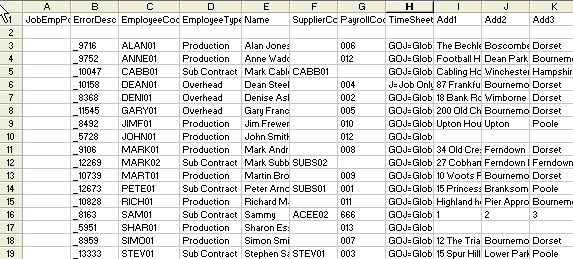
.
Amending the Exchequer Enterprise Job Employee Data
Having extracted data, the user can now simply edit the Enterprise data, before re-importing it back to Exchequer Enterprise.
Importing new Exchequer Enterprise Job Employee Data
Simply add new lines to the spreadsheet from row 3 onwards. Then press [Post Transactions], on the PostTrans Toolbar, to import Exchequer Enterprise data.
Restrictions
At present the COM toolkit does not give access to QS Code. Therefore PostTrans cannot import QSCodes on to Job record
Exchequer Job Employee fields available for update:
|
Tag Name |
Data Type Length |
Description |
|
Required (Prof version): |
|
|
|
JobEmpPosted |
Yes/No |
Returns 'POSTED' if Trans line has been posted and will be ignored if 'POSTED' (required) |
|
ErrorDesc |
Text |
Description of error posted back if record unsuccessfully posted |
|
EmployeeCode |
|
|
|
EmployeeType |
Integer |
Production,Sub Contract,Overhead |
|
Name |
Text 30 |
Employee Name |
|
Identifiers: |
|
|
|
SupplierCode |
Text 6 |
Supplier Ledger |
|
PayrollCode |
Text 10 |
Payroll ID |
|
TimeSheetRules |
Integer |
GOJ=Global Own Job,O=Own Only,GJO=Global Job Own,J=Job Only |
|
Address: |
|
|
|
Add1 |
Text 30 |
|
|
Add2 |
Text 30 |
|
|
Add3 |
Text 30 |
|
|
Add4 |
Text 30 |
|
|
Add5 |
Text 30 |
|
|
Other: |
|
|
|
Phone |
Text 20 |
|
|
Fax |
Text 20 |
|
|
Mobile |
Text 20 |
|
|
NINumber |
|
|
|
Defaults: |
|
|
|
CostCentre |
Text 3 |
|
|
Department |
Text 3 |
|
|
CIS Tax: |
|
|
|
CertificateType |
Integer |
N/A,4=CIS4,5=CIS5,6=CIS6 |
|
GroupCertificate |
Yes/No |
Yes if Group Certificate |
|
CertificateNumber |
Text 10 |
Certificate number |
|
CertificateExpire |
Date |
Expire date |
|
SelfBilling |
Yes/No |
Yes=Subcontractor Timesheet to create invoice |
|
LabourViaPurcahseLedger |
Yes/No |
Yes if all time to go through Purchase Ledger |
|
User Defined: |
|
|
|
User1 |
Text 20 |
|
|
User2 |
Text 20 |
|
|
User3 |
Text 20 |
|
|
User4 |
Text 20 |
|