 Loyalty Points Plug-in Features:
Loyalty Points Plug-in Features:
The program provides the following functionality:
- A program to scan all Enterprise accounts records, and merges to an HTML template to produce a hard copy, or e-mail based on the points statement/promotional literature. This also sends a maximum number of e-mails per day automatically, thus not counting as spam by ISP’s. more information
- A program which records all purchases which qualify for a loyalty point/points in database, based on Invoices. The current points figure is written to a user field on account record, for reporting with Enterprise. If “NO” is entered in this filed then the account is excluded from points system.
- A value entered in Transaction line user field will override the calculated points figure for the line. And points redeemed can be entered in this field.
- Provides a Plug-in which, from within Enterprise, allows users to view loyalty points earned or redeemed. And print statement. more information
- Provide e-mail opt out. more information
- Allow single products or groups of products to count as zero, one or many points per pound spent. more information
- Loyalty points values are updated within seconds after posting transactions
- Redemption vouchers can be setup, using description only
Loyalty Points Plug-In:
The Plug-in “Exchequer Directory\LoyaltyPoints\ProgHook\hook.exe” must be enabled in Enterprise in the normal way. Plus a file “LoyaltyPointsEnable.flg” must be created in company’s data directory.
Note: The Loyalty Points system does not support multiple companies.
The Ledger is accessible from the Customer Ledger within Enterprise:
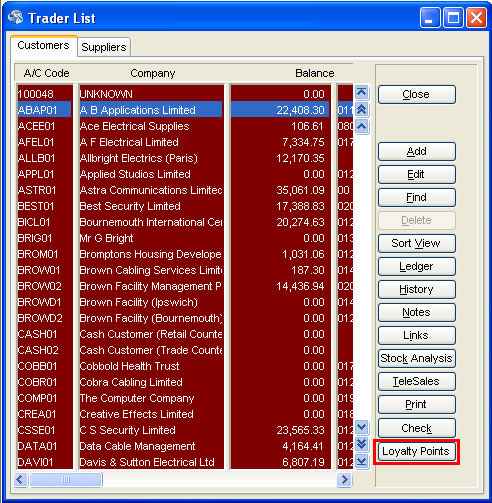
Pressing [Loyalty Points] button gives access to the Loyalty Points ledger.
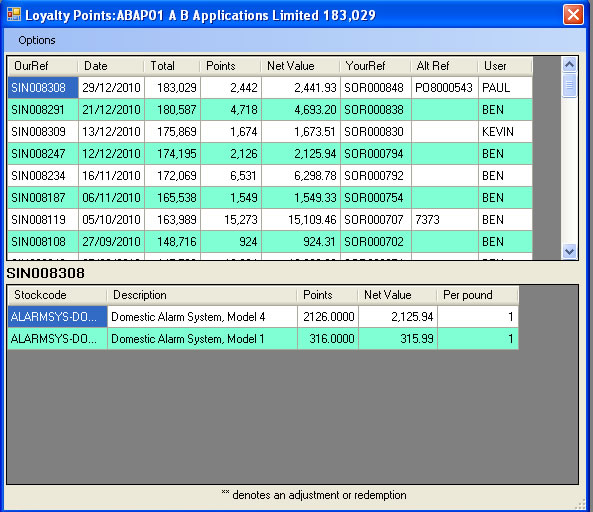
Loyalty Points Main Program:
Exchequer Directory\LoyaltyPoints\ProgUpdater\LoyaltyPoints.exe should be run 24/7,as it updated the points valules on account records in real time. And end of each day recalculate the figures for next working day. Will send a summary to e-mail address of items processed.
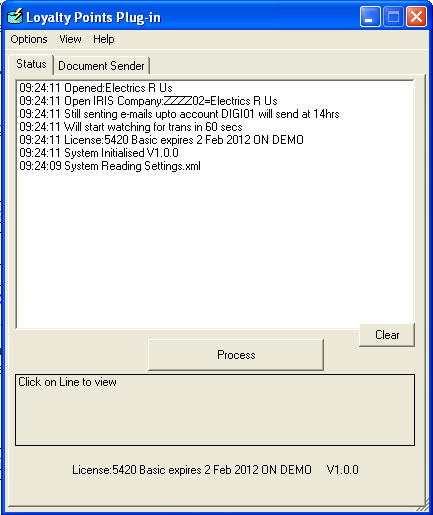
The program's settings can be accessed via "Options >> System Settings" menu option.
Activity/Error Logs are accessible from the “View” menu
Loyalty Points Database:
All transactions are stored in a MS SQL database. A MS Access database, "LoyaltyPoints.mdb", is provided to allow access to this database.
The following tables are contained in this database:
StockPoints
This table defines the points a single products or groups of products earn per pound spent.
Field Name |
Type |
Description |
spID |
Long |
Unique ID |
spStockCode |
A16 |
Stock Code or Parent code |
spMultiplier |
Double |
Applied to purchase value |
spStartDate |
Date |
Old entries should NOT be purged as the system can recalculate the entire database if need be. |
| spEndDate | Date | |
| spRedemption | Double | Redemption voucher point value. To setup redemption voucher, enter stock code in spStockCode and the -1000 here for 1000 point redemption voucher. |
The setting in Settings.xml set the default value for all products:
<StockSettings>
<!-- Can be set to zero and then specify specific groups in "StockPoints" table -->
<DefaultPointsPerPound>1</DefaultPointsPerPound>
</StockSettings>
For example
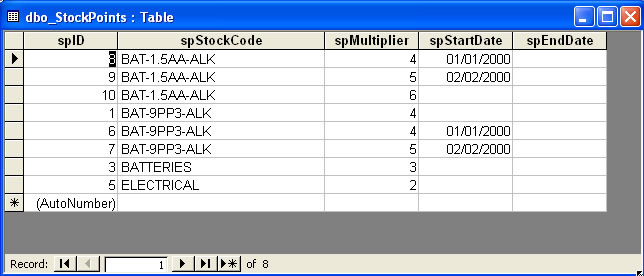
So all products score 1 point per pound, but from 01/01/2000 BAT-9PP3-ALK scores 4 points, and from 02/02/2000 scores 5 points
All stock in BATTERIES (or groups below) score 3 points and ELECTRICAL are double.
Optout
Provide e-mail opt out
Field Name |
Type |
Description |
epEmailAddress |
A150 |
e-mail address NOT to send to |
epNote |
A150 |
Simple Note |
Points
This table records all transactions which are used to calculate points earned.
Field Name |
Type |
Description |
pOurRef |
A12 |
SIN number |
pLineNumber |
Long |
Transaction Order |
pDate |
Date |
Transaction Date |
pAcCode |
A6 |
Accounts code |
pStockCode |
A16 |
Stock Code |
pYourRef |
A20 |
|
pYourRefLong |
A40 |
|
pPointsValue |
Double |
Applied to purchase value |
pPointsPerPound |
Double |
At the time of setting |
pDescription |
VCHAR(150) |
|
pDiscountValue |
Double |
|
pDiscountFlg |
A1 |
"%" if disocunt is a percent |
pNetValue |
Double |
Line Net value |
pQty |
Double |
Qty |
pUser |
A10 |
User who posted an adjustment |
pPosted |
A1 |
D = Daybook otherwise empty |
pSystemValue |
|
Used by stsem to work out if has an adjustment on it |
The Process program will attemp maintain this table in real time. Every day all is recalulated. Before update all daybook transactions are deleted, and thus refreshed.