PostTrans XL Visual Importer: Import Exchequer Stock/Customer/Supplier Multi-Buy
This is only available in the Professional version of PostTrans
This PostTrans spreadsheet allows the user to easily Import/Extract/Amend Customer/Supplier/Stock Multi-Buy data in Exchequer Enterprise. It uses a series of tags, placed in row 1, to identify the data to be Imported/Extracted/Amended. These tags can be easily added to a spreadsheet using the ![]() button, on the PostTrans Toolbar. The data is read from row 3 onwards, which allows you to put user descriptions in row 2.
button, on the PostTrans Toolbar. The data is read from row 3 onwards, which allows you to put user descriptions in row 2.
Click here for more Information on Designing templates.
 Demonstration Videos:
Demonstration Videos:
The "Customers and Stock" Example shows this in action. more information on PostTrans examples
Import Exchequer Stock/Customer/Supplier Multi-Buy Features:
Extracting Customer/ Supplier/Stock Multi-Buy Data from Exchequer Enterprise
If tag "CustCode" exists the in spreadsheet, then PostTrans will Import/Extract/Amend Customer/ Supplier Multi-Buy data in Exchequer Enterprise. If it does not exist then it will import/Extract/Amend Stock Multi-Buy data in Exchequer Enterprise.
Extracting Customer/ Supplier Multi-Buy Data from Exchequer Enterprise
If tag "CustCode" exists the in spreadsheet, to extract Customer/ Supplier Multi-Buy data press ![]() button, on the PostTrans Toolbar, this will allow you to add criteria to the lookup:
button, on the PostTrans Toolbar, this will allow you to add criteria to the lookup:
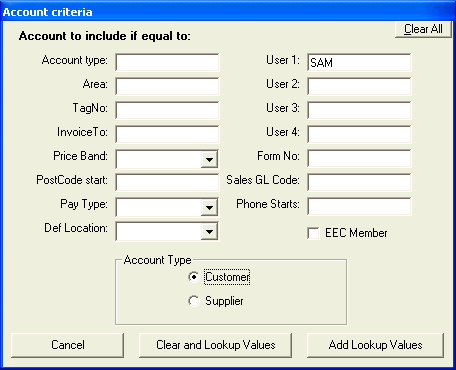
Here we are going to get all customers with "SAM" in user field 1. We then press [Clear and Lookup Values] or [Add Lookup Values] button to populate the spreadsheet with data Exchequer Enterprise Customer/Supplier records.
IMPORTANT : The [Add Lookup Values] will not detect potential duplicate records added to the spreadsheet.
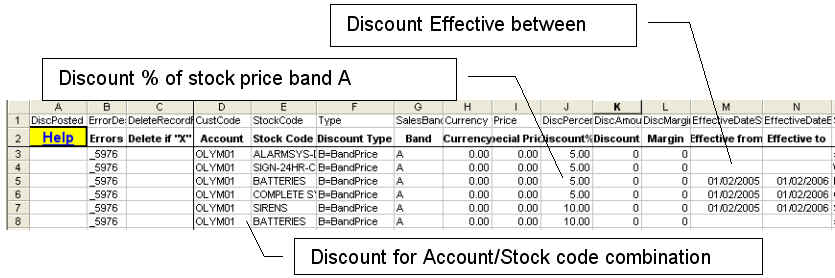
Extracting Stock Multi-Buy Data from Exchequer Enterprise
If tag "CustCode" does not exists the in spreadsheet, to extract Stock Multi-Buy data press ![]() button, on the PostTrans Toolbar, this will allow you to add criteria to the lookup:
button, on the PostTrans Toolbar, this will allow you to add criteria to the lookup:
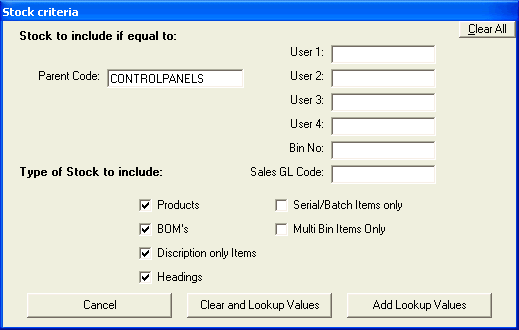
Here we are going to get all stock under the heading "CONTROLPANELS". We then press [Clear and Lookup Values] or [Add Lookup Values] button to populate the spreadsheet with data Exchequer Enterprise Stock records.
IMPORTANT : The [Add Lookup Values] will not detect potential duplicate records added to the spreadsheet.
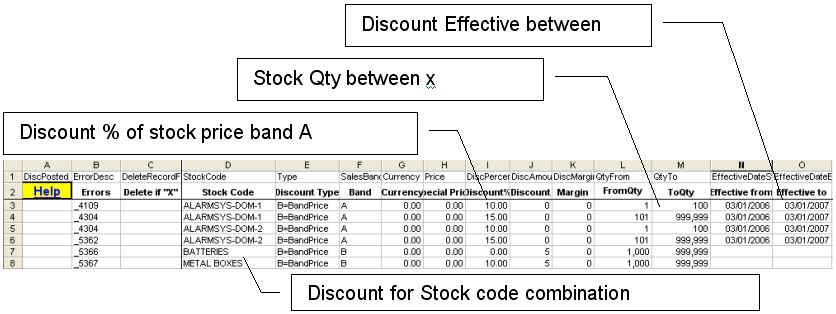
This shows the discount matrix example, but Multi-Buy is the same principle
Amending the Exchequer Enterprise Customer/ Supplier/Stock Multi-Buy Data
Having extracted data, the user can now simply edit the Enterprise data, before re-importing it back to Exchequer Enterprise.
Importing new Exchequer Enterprise Customer/ Supplier/Stock Multi-Buy Data
Simply add new lines to the spreadsheet from row 3 onwards. Then press [Post Transactions], on the PostTrans Toolbar, to import Exchequer Enterprise data.
Deleting Customer/ Supplier/Stock Multi-Buy Data (Currently NOT supported, not in COM Toolkit)
To delete a single matrix entry, simple enter "X" in "DeleteRecordFlg" column:
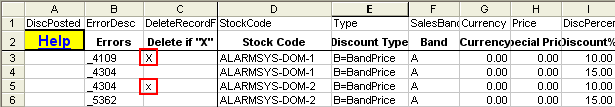
This shows the discount matrix example, but Multi-Buy is the same principle
Important : At present PostTrans cannot delete entries with effective dates, see below.
Customer/ Supplier/Stock Multi-Buy Required fields
To Import/Extract/Amend Exchequer Enterprise Customer/ Supplier/Stock Multi-Buy data, the following Tags/Fields must be specified listed in table below.
Cell A1 must equal DiscPosted
Type tag is used to detect end of spreadsheet. PostTrans will stop Importing/Amending, from row 3 onwards, when this field is empty.
Restrictions
Important : At present PostTrans cannot delete entries with effective dates correctly, it will:
- For Account matrix : delete all entries with the same "AccountCode"
- For Stock matrix : delete all entries with the same "StockCode"
Will not import export Account/Qty breakes
Exchequer Stock/Customer/Supplier Multi-Buy fields available for update:
The following Tags are used to identify the corresponding fields in Exchequer Enterprise. Use the [Design] button (or Ctrl+Shift+D), on the PostTrans Toolbar, to access these tags. Click here for more Information on Designing templates.
|
Tag Name |
Data Type Length |
Description |
|
Required (Prof version): |
|
|
|
MultiPosted |
Yes/No |
Returns 'POSTED' if Trans line has been posted and will be ignored if 'POSTED' (required) |
|
ErrorDesc |
Text |
Description of error posted back if record unsuccessfully posted |
|
DeleteRecordFlg |
DeleteFlag |
Delete record if =X NOT CURRENTLY SUPPORTED |
|
CustCode |
Text 6 |
Customer Code if Customer Matrix If present then Customer/Supplier discount, else Stock Qty |
|
StockCode |
Text 16 |
Stock Code if Stock Matrix |
|
Type |
Text 1 |
S=Buy X For Specified Price |
|
Currency |
Long |
Currency 1-89 (defaults=1) |
|
RewardPercentAmount |
Double |
Price if a Special Price Record, else discount or Qty |
|
BuyQty |
Double |
Buy Qty |
|
Effective dates: |
|
|
|
EffectiveDateStart |
Date |
Start date of price |
|
EffectiveDateEnd |
Date |
End date of price |
|
Additional Lookups: |
|
|
|
StockDescription |
Text 35 |
Stock description from Stock record (Read Only) |
|
AccountName |
Text 35 |
Account Name (Read Only) |