 PostTrans XL Visual Importer: Import Exchequer General Ledger records
PostTrans XL Visual Importer: Import Exchequer General Ledger records
This PostTrans spreadsheet allows the user to easily Import/Extract/Amend General Ledger data in Exchequer Enterprise. It uses a series of tags, placed in row 1, to identify the data to be Imported/Extracted/Amended. These tags can be easily added to a spreadsheet using the [Design] button, on the PostTrans Toolbar. The data is read from row 3 onwards, which allows you to put user descriptions in row 2. Click here for more Information on Designing templates.
 Demonstration Videos:
Demonstration Videos:
The "GL and bank rec" Example shows this in action. more information on PostTrans examples
Features:
Extracting General Ledger Data from Exchequer Enterprise
To extract General Ledger data press [Update Lookups], on the PostTrans Toolbar, this will read the General Ledger from Exchequer Enterprise:
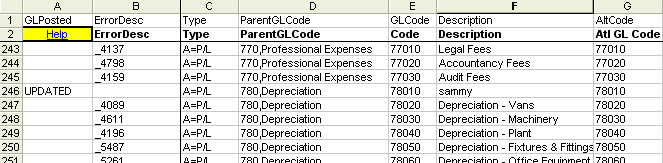
Amending the Exchequer Enterprise General Ledger Data
Having extracted data, the user can now simply edit the Enterprise data, before re-importing it back to Exchequer Enterprise.
Importing new Exchequer Enterprise General Ledger Data
Simply add new lines to the spreadsheet from row 3 onwards. Then press [Post Transactions], on the PostTrans Toolbar, to import Exchequer Enterprise data.
General Ledger Required fields
To Import/Extract/Amend Exchequer Enterprise General Ledger Data, the following Tags/Fields must be specified:
GLPosted, ErrorDesc, GLCode, Type, Description and ParentGLCode
Cell A1 must equal GLPosted
GLCode is used to detect end of spreadsheet. PostTrans will stop Importing/Amending, from row 3 onwards, when this field is empty.
Restrictions
Description is import as 30 characters long, but actually in Enterprise it's 40 Chars long. (This is a restriction imposed by DLL/COM toolkit at present)
Exchequer General Ledger fields available for update:
|
Tag Name |
Data Type Length |
Description |
|
Required: |
|
|
|
GLPosted |
Yes/No |
Returns 'POSTED' if Trans line has been posted and will be ignored if 'POSTED' (required) |
|
ErrorDesc |
Text |
Description of error posted back if record unsuccessfully posted |
|
GLCode |
Long |
GL code (Required) |
|
AltCode |
Text 50 |
Alternative GL Code |
|
Description |
Text 40 |
Description (Required) |
|
ParentGLCode |
Date |
Parent GL code (Required) |
|
Type |
Text 1 |
H - Heading, A - P/L, B - Balancesheet, F - Carry Forward (Required) |
|
Optional: |
|
|
|
Page Break |
Yes/No |
If Yes then page break else No |
|
CarryForwardTo |
Yes/No |
If Yes then Carry forward |
|
Revalue |
Yes/No |
If Yes then revalue else No |
|
SubTotalAtEnd |
Yes/No |
If Yes then sub total at end else No |
|
DefaultCurrency |
Long |
Currency number, else defaults to 0 |