 PostTrans XL Visual Importer: Edit Picked Qty and other Transaction Line Fields
PostTrans XL Visual Importer: Edit Picked Qty and other Transaction Line Fields
This is only available in the Professional version of PostTrans
Uses
- Pick Items in daybook
- Add extra lines to transaction
- Amend Works orders
- Update prices in daybook
- Update user defined fields
- Adding notes to Transaction in daybook or posted
- Add/Update links to external documents on transactions
- Amend curtain fileds on posted transactions
 Demonstration Video:
Demonstration Video:
The "Update Lines.xls" Example shows this in action. more information on PostTrans examples
Features:
Update Transaction line
This PostTrans functionality allows a template to be created which will update Transaction header and line fields which are sitting in the daybook, and if posted then the Red fields listed in the table below. + Payment ref on SCR SRI
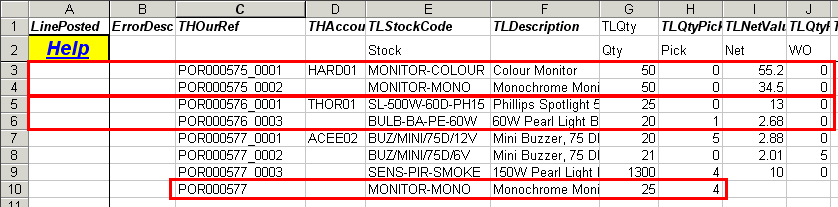
In the above example, which is included in the installation, the sheet will update lines on transactions. In this case three transaction. The Picked Qty will be updated for each stock code specified. This matches the lines based on THOurRef, which is the format OurRef_LineNo.
"System Settings >> Other >> Update Lines", Tag updated Transaction, allows transactions to be Tagged when updated. Thus POR/SOR can be picked, then processed, to Delivery/Invoice, in Exchequer using tag filter. Enter "DAY" to use today's day number.
Transaction Header fields (those beginning with TH) must be updated
Lines can be added to end of transaction but THOurRef must be the transaction ref (with no Lines numbers), as shown in row 10 on the above example.
Restrictions
When posting MUST be in THOurRef order
Transactions must be in daybook and the lines must be updated with sensible values.
Edit Transaction Line fields available for update:
|
Tag Name |
Data Type Length |
Description |
|
Required (Prof version): |
||
|
LinePosted |
Yes/No |
Returns 'POSTED' if Trans line has been posted and will be ignored if 'POSTED' (required) |
|
ErrorDesc |
Text |
Description of error posted back if record unsuccessfully posted |
|
THOurRef |
Text |
Transaction to update, as of V6.1.12 this has line number appended to specify specific line to update. Format OurRef_LineNo. |
|
Used for Lookup, not updateable: |
||
|
THAccountCode |
Text |
|
|
THAccountName |
Text |
|
|
TLQtyOutstanding |
Double |
|
|
TLQtyWrittenOff |
Double |
|
|
TLQtyDelivered |
Double |
|
|
THOutStandingOrderVal |
Double |
Outstanding Order Value for whole transaction |
|
TLOutStandingOrderVal |
Double |
Outstanding Order Value for line |
|
THFollowWebLink |
Double |
Adds a Hyperlink to allow user to follow first Web Link |
|
THFollowLink |
Double |
Adds a Hyperlink to allow user to follow first linked document |
|
THLastGenNote |
Double |
Show the Last note in general notes, use "System Setting - Other - Display X Notes lines" to limit the number of lines. |
|
THLastDateNote |
Double |
Show the Last note in dated notes, use "System Setting - Other - Display X Notes lines" to limit the number of lines. |
|
Fields updated: |
||
|
TLStockCode |
Text |
|
|
TLDescription |
Text 55 |
Line 1 description. Multiple lines CANNOT be updated |
|
TLQty |
Double |
|
|
TLQtyPicked |
Double |
|
|
TLQtyBuilt |
Double |
|
|
TLQtyUnderOver |
Double |
|
|
TLQtyPickedWO |
Double |
|
|
TLQtyMultiplier |
Double |
|
|
TLNetValue |
Money
|
|
TLDiscount |
Double |
Discount. Use 'Discount as %' under 'Trans Switches' in system setting |
|
TLCostPrice |
Money |
|
|
TLCostCentre |
Text |
|
|
TLDepartment |
Text |
|
|
TLUser1 |
Text |
Posted transaction can be updated |
|
TLUser2 |
Text |
Posted transaction can be updated |
|
TLUser3 |
Text |
Posted transaction can be updated |
|
TLUser4 |
Text |
Posted transaction can be updated |
THUser5-10 |
Text |
Line user field 5-10 (V6.9+) |
|
TLJobCode |
Text |
|
|
TLAnalysis |
Text |
|
|
TLMultiLocation |
Text |
|
TLGLCode |
Integer |
GL code on line |
|
TLLineDate |
Date |
Line Date (V6 Onwards)
On a SOR or POR the header Due Date will be edited to the oldest line date Posted transaction can be updated |
Update Header fields: |
The following was added to V6 onwards... |
|
|
THYourRef |
Text |
Update header values |
|
THAltRef |
Text |
|
|
THUserField1 |
Text |
Posted transaction can be updated |
|
THUserField2 |
Text |
Posted transaction can be updated |
|
THUserField3 |
Text |
Posted transaction can be updated |
|
THUserField4 |
Text |
Posted transaction can be updated |
THUserFiled5-10 |
Text |
Header user field 5-10 (V6.9+) |
|
THTagNo |
Integer |
Posted transaction can be updated |
|
THJobCode |
Text |
|
|
THAnalysisCode |
Text |
|
|
THNoLabels |
Integer |
|
THTransDate |
Date |
|
|
THDueDate |
Date |
This overrides any value set by TLLineDate on the Header. To update POSTED thDueDate the Transaction Type must be one of: dtSIN, dtSCR, dtSJI, dtSJC, dtSRI, dtSRF, dtPIN, dtPCR, dtPJI, dtPJC, dtPPI, dtPRF Posted transaction can be updated |
THDelAddress1-5 |
Text |
|
|
THDelCountryCode |
Text |
|
Links |
The following tags should be used in pairs. You must specify the PATH and Name If on a series of lines, for same transaction, then PostTrans will look at first line |
|
|
THLinkDocName_Overwrite |
Text |
Delete All and add Linked docs with Name |
THLinkDocPath_Overwrite |
Text |
Delete All and add Linked docs with Path to doc |
THLinkDocName_Add |
Text |
Add Linked docs with Name |
THLinkDocPath_Add |
Text |
Add Linked docs with Path to doc |
THWebDocName_Overwrite |
Text |
Delete All and add Linked docs with Name |
THWebDocPath_Overwrite |
Text |
Delete All and add Linked docs with Path to doc |
THWebDocName_Add |
Text |
Add Linked docs with Name |
THWebDocPath_Add |
Text |
Add Linked docs with Path to doc |
Notes |
|
|
THDatedNotes_Add |
Text |
Add a Dated Note. User is set in system settings "Trans Header Cells 3", "User" under "Transaction Header Dated Notes" |
THGeneralNotes_Add |
Text |
Add a General Note |
Special |
||
JBContact |
Text |
If transaction relates to Job then return/edit Job Contact |
JBManager |
Text |
If transaction relates to Job then return/edit Job Manager |
JBUser1-10 |
Text |
If transaction relates to Job then return/edit Job User1-10 |
Special |
||
TLPaymentRef |
Text |
When used PostTrans will allow the update of PayRef on SCR/SRI. But all other update fields will be ignored, thus when used will only update PayRef on SCR/SRI. The lookup window will query SCR/SRI's. V6.1.30 onwards. |