 PostTrans XL Visual Importer: Import Exchequer Customer/Supplier records
PostTrans XL Visual Importer: Import Exchequer Customer/Supplier records
This PostTrans spreadsheet allows the user to easily Import/Extract/Amend Customer/ Supplier data in Exchequer Enterprise. It uses a series of tags, placed in row 1, to identify the data to be Imported/Extracted/Amended. These tags can be easily added to a spreadsheet using the ![]() button, on the PostTrans Toolbar. The data is read from row 3 onwards, which allows you to put user descriptions in row 2. more Information on Designing templates.
button, on the PostTrans Toolbar. The data is read from row 3 onwards, which allows you to put user descriptions in row 2. more Information on Designing templates.
 Demonstration Video:
Demonstration Video:
The "Customers and Stock" Example shows this in action. more information on PostTrans examples
Features:
Extracting Customer/Supplier Data from Exchequer Enterprise
To extract Customer/Supplier data press ![]() button, on the PostTrans Toolbar, this will allow you to add criteria to the lookup:
button, on the PostTrans Toolbar, this will allow you to add criteria to the lookup:
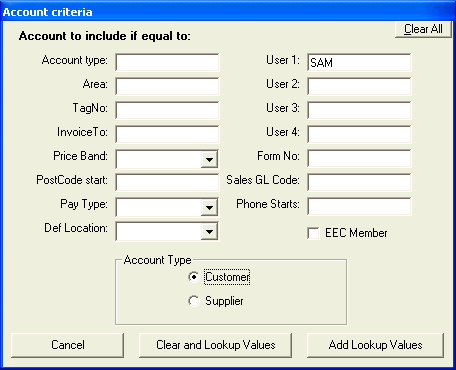
Here we are going to get all customers with "SAM" in user field 1. We then press [Clear and Lookup Values] or [Add Lookup Values] button to populate the spreadsheet with data Exchequer Enterprise Customer/Supplier records.
IMPORTANT : The [Add Lookup Values] will not detect potential duplicate records added to the spreadsheet.
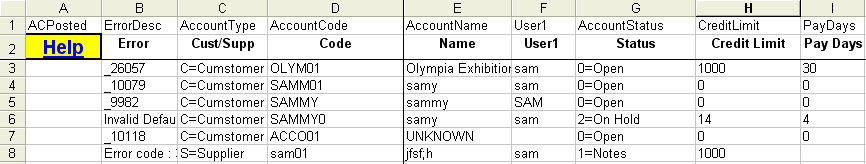
Amending the Exchequer Enterprise Customer/Supplier Data
Having extracted data, the user can now simply edit the Enterprise data, before re-importing it back to Exchequer Enterprise.
Importing new Exchequer Enterprise Customer/Supplier Data
Simply add new lines to the spreadsheet from row 3 onwards. Then press ![]() button, on the PostTrans Toolbar, to import Exchequer Enterprise data.
button, on the PostTrans Toolbar, to import Exchequer Enterprise data.
Customer/Supplier Required fields
To Import/Extract/Amend Exchequer Enterprise Customer/Supplier Data, the following Tags/Fields must be specified:
ACPosted, ErrorDesc, AccountType, AccountCode and AccountName
Cell A1 must equal ACPosted
AccountCode is used to detect end of spreadsheet. PostTrans will stop Importing/Amending, from row 3 onwards, when this field is empty.
Restrictions
Once imported it is NOT possible to change a customer to a supplier. Or visa versa.
Exchequer Customer/Supplier fields available for update:
The following Tags are used to identify the corresponding fields in Exchequer Enterprise. Use the [Design] button (or Ctrl+Shift+D), on the PostTrans Toolbar, to access these tags. Click here for more Information on Designing templates.
|
Tag Name |
Data Type Length |
Description |
|
Required: |
|
|
|
ACPosted |
Yes/No |
Returns 'POSTED' if Trans line has been posted and will be ignored if 'POSTED' (required) |
|
ErrorDesc |
Text |
Description of error posted back if record unsuccessfully posted |
|
AccountType |
Text 1 |
Must be C or S (required) |
|
AccountCode |
Text 6 |
If exists then updates record (required) |
|
AccountName |
Text 45 |
Account Name (required) |
|
Credit Terms: |
|
|
|
AccountStatus |
Text 1 |
0-3 (0=Open,1=Notes,2=On Hold,3=Closed) |
|
CreditLimit |
Double |
|
|
PayDays |
Integer |
0-999 (see Ex Ref. Manual) |
|
SettlementDiscDays |
Long Integer |
Settlement Discount Days |
|
SettlementDiscount |
Double |
Settelment Discount |
|
Other Identifiers: |
|
|
|
AccountAltCode |
20 |
Alternative Cust/Supp code |
|
AreaCode |
Text 4 |
Area Code |
|
AccountTypeCode |
Text 4 |
Account Type Code |
|
TheirAccForUS |
Text 10 |
|
|
VATReg |
Text 30 |
VAT Reg. No |
|
Address: |
|
|
|
Add1 |
Text 30 |
Address line 1 |
|
Add2 |
Text 30 |
Address line 2 |
|
Add3 |
Text 30 |
Address line 3 |
|
Add4 |
Text 30 |
Address line 4 |
|
Add5 |
Text 30 |
Address line 5 |
|
Postcode |
Text 20 |
Address postcode |
Country |
Text 2 |
Main Address 2 digit Country Code |
|
Contact |
Text 25 |
|
|
Phone |
Text 30 |
|
|
Phone2 |
Text 30 |
|
|
Fax |
Text 30 |
|
|
|
Text 100 |
e-mail address |
|
Delivery Address: |
|
|
|
DelAdd1 |
Text 30 |
Delivery Address line 1 |
|
DelAdd2 |
Text 30 |
Delivery Address line 2 |
|
DelAdd3 |
Text 30 |
Delivery Address line 3 |
|
DelAdd4 |
Text 30 |
Delivery Address line 4 |
|
DelAdd5 |
Text 30 |
Delivery Address line 5 |
DelPostcode |
Text 30 |
Delivery Postcode |
DelCountry |
Text 2 |
Delivery Address 2 digit Country Code |
|
Defaults: |
|
|
|
Currency |
Byte |
0-29,1=Sterling |
|
VATCode |
Text 1 |
S,Z,E,1,2,3,4,5,6,7,8,9,A,D,T,X |
|
DefaultCostCentre |
Text 3 |
Default Cost Centre |
|
DefaultDepartment |
Text 3 |
Default Department |
|
LocationCode |
Text 3 |
Default Sales General Ledger Code |
|
TagNo |
Long Integer |
Tag Number |
|
FormSet |
Long Integer |
No 0-99 |
|
SOP Defaults: |
|
|
|
StatementTo |
Text 6 |
Account code which points to Remittance address record if this record is used as delivery address. SPOP only. |
|
InvoiceTo |
Text 6 |
Account code which points to Invoice address record if this record is used as delivery address. SPOP only. |
|
SOPAutoWrittenOff |
Text 1 |
Y/N (SPOP only.) |
|
OrderConsMode |
Long Integer |
Order Consolidation mode 0-8 |
|
AutoStatement |
Yes/No |
True/False |
|
DiscountBandOrPercent |
Text 1 |
Discount Price Band |
|
Trading Terms: |
|
|
|
TradeTerms1 |
Text 60 |
|
|
TradeTerms2 |
Text 60 |
|
|
Default GL: |
|
|
|
SalesGLCode |
Long Integer |
0-999999 |
|
COSGLCode |
Long Integer |
Default Cost of Sales General Ledger Code |
|
ControlGLCode |
Long Integer |
Default Control General Ledger Code |
OrderPaymentGLCode |
Long Integer |
Order Payments GL |
|
Intrastat: |
|
|
|
EECMember |
Yes/No |
True/False |
|
IntraStatDelTerms |
Text 5 |
Intrastat Delivery Terms |
|
IntraStatTransportMethod |
Integer |
Intrastat Transport method |
|
Payment: |
|
|
|
CheqOrBankPayment |
Text 1 |
C/B, defaults to [C]heque if blank, else [B]acs |
|
BankSortCode |
Text 15 |
Used for BACS payment |
|
BankAccountNo |
Text 20 |
" |
|
BankAccountRef |
Text 28 |
" |
AllowOrderPayment |
Yes/No | True/False, allow access to Order Payments |
|
DirDebitMode |
Long Integer |
0=First Request, 1=On-going Request, 2=Represent Last Request, 3=Last Request |
|
User Fields: |
|
|
|
User1 |
Text 30 |
User field 1 |
|
User2 |
Text 30 |
User field 2 |
|
User3-4 |
Text 30 |
User field 3 |
|
User5-10 |
Text 30 |
User field 5-10 (V6.9+) |
|
Credit Card: |
|
|
|
CreditCardStartDate |
Date |
Credit Card Start Date |
|
CreditCardEndDate |
Date |
Credit Card End Date |
|
CreditCardName |
Text 50 |
Credit Card Name |
|
CreditCardNumber |
Text 30 |
Credit Card Number |
|
CreditCardSwitch Ref |
Text 4 |
Credit Card Switch ref |
|
E-Business: |
|
|
|
eBusPassword |
20 |
Password for the e-bus web site |
|
AllowWeb |
Yes/No |
True/False, allow access to the Web site |
|
SendHTMLwithXML |
Yes/No |
True/False, send documents with HTML |
SendReader |
Yes/No |
True/False, send reader on next send |
|
SendInvoicesBy |
Long Integer |
0=Print, 1=FAX, 2=e-mail, 3=FAX/Print, 4=e-mail/Print, 5=XML |
|
SendStatementsBy |
Long Integer |
0=Print, 1=FAX, 2=e-mail, 3=FAX/Print, 4=e-mail/Print, 5=XML |
|
Notes: |
|
|
|
GNotes |
Memo |
General Notes (Deletes any existing Notes in General and Dated Notes) chr$(10) or "<br>" gives new line |